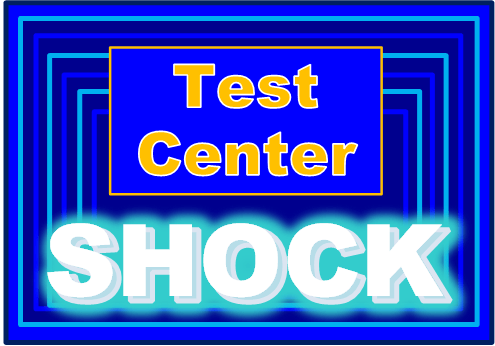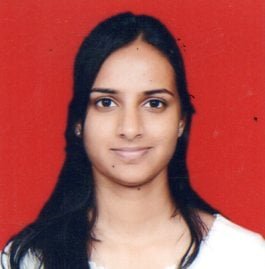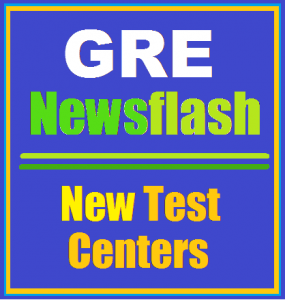Amid the pandemic, many of you could not take the GRE at the test centres and have had to postpone your GRE dates ahead. There is a lot of uncertainty regarding availability of test centres and test dates which is why the ETS has started the ‘GRE at Home’ edition in order to enable students to take the test from anywhere at their convenience and safety.
The ‘GRE at Home’ is identical in format and pattern to the test taken at the test center and the test dates are available seven days a week. The student has to take the test on his/her own computer at home and it will be monitored by a human proctor online through ProctorU®
To register for the test, visit https://www.ets.org/s/cv/gre/at-home/ today!
But before you do, make sure you are aware of the technical requirements, registration process and things to do before and on the test day. In this blog, we will quickly run you through these points.
Firstly, your computer must meet the equipment requirements for the test. This will mean you have to install the ETS Test Browser and the ProctorU Systems Check on your machine (desktop/laptop). During the test, a human proctor, via video camera, will monitor you and your computer screen to ensure you follow procedures: the entire test will be recorded and your photo will be taken, which will be made available as part of your score record to the institutions you designated. Additionally, there are certain environmental parameters you must follow.
Here are the Equipment and Environment criteria in detail:
EQUIPMENT:
1] Computer:
- Must be a desktop or laptop computer, not a tablet or mobile device
- Cannot be a Mac® computer or use an iOS® operating system
- Must use Windows® operating system, versions 10, 8, or 7
2] Speaker
- Must use an internal or external speaker to hear the proctor
- Headsets or wireless earphones are not allowed
- Recording devices of any kind are strictly prohibited
3] Microphone
- Must use an internal or external microphone to communicate with the proctor
- Must not be a part of a headset
- Recording devices of any kind are strictly prohibited
4] Camera
- Can be a built-in camera in the computer or a separate webcam
- The camera must be able to be moved to show the proctor a 360-degree view of the room, including your tabletop surface, before the test
5] Note-taking Materials
- You CANNOT take notes on regular paper
- You can take notes using a whiteboard with erasable marker or a plastic transparency sheet and erasable marker
- You will be asked to erase all notes in view of the proctor at the end of the test
Once your equipment and systems checks are complete:
- Download and install the ETS Test Browser on the computer you will use for the test
- Run the ProctorU® System Check from the computer you will use for the test
ENVIRONMENT:
1] Privacy
- You must be alone in a quiet, well-lit room
- You cannot communicate with anyone else; no one else can enter the room during the test
- Make sure you can be seen on camera by the proctor: DO NOT MOVE during the test as suspicious movements could invalidate your test
- Testing in a public space such as a park, internet cafe or restaurant is not allowed
2] Tabletop and seating
- Your computer and keyboard must be on a desk or other tabletop surface
- The tabletop and surrounding area must be clear of all items not approved for use during the test: MOBILE PHONES, RECORDING DEVICES, HEADPHONES, EARPHONES are NOT ALLOWED
- You must sit in a standard chair; you may not sit or lie on a bed, couch, or an overstuffed chair
- Food and drink are not allowed during the test
3] Clothing and appearance
- Your face must be visible: DO NOT wear sunglasses or other accessories
- Your ears must remain visible throughout the test: DO NOT cover your hair with a hat or other items
- DO NOT wear jewelry, tie clips, cufflinks, ornate clips, combs, barrettes, headbands, and other hair accessories
- You must be dressed appropriately for your test: you will be monitored via camera by the proctor, and your photo will be shared with institutions that receive your scores
Important links to be followed step by step:
1] Primary link: https://www.ets.org/gre/at-home
2] Equipment and Environment Checklist: https://www.ets.org/s/cv/gre/at-home/equipment/
3] Registration with ETS: https://www.ets.org/s/cv/gre/at-home/ets-account/
4] Registration with ProctorU: https://www.ets.org/s/cv/gre/at-home/proctoru-account/
5] Testing Experience: https://www.ets.org/s/cv/gre/at-home/test-day/
Taking the GRE® General Test at Home: On Test Day
The GRE General Test at home is the same as the GRE General Test you take at a test center. It will cost the same as taking the exam at a test center. The score delivery timing and acceptance of the scores by university programs are also the same. Once you have registered for the GRE General Test at home, on the day of the test, you must ensure the following:
Before the Test:
- Log in to your ProctorU account at your appointment time
- You will have up to 15 minutes after your scheduled time to begin your check in: if you have not checked in by that time, your test will be canceled and your fee will not be refunded
- Select “Start Session”
- Complete the authentication steps, which include showing your ID to the proctor: the name on your ID must match the name on your ETS account
- The proctor will review the exam rules and request access to your computer screen for monitoring purposes
- The proctor will ask you to use either a hand-held mirror or cell phone to show your computer screen
- The proctor will ask you to use the camera on your computer to show a 360-degree view of the room, including your tabletop surface
- When directed by the proctor, you will launch the ETS secure web browser: the password to access the test will be provided by the proctor
During the Test:
- The test has six sections with a 10-minute break following the third section and one-minute breaks between the remaining sections
- You are required to remain in your seat for the one-minute breaks
- You are allowed to leave your seat during the 10-minute break: if you do not return on time, your test will be canceled and your fee will not be refunded
- Unscheduled breaks during the at home test are not allowed
After the Test is Completed:
- At the end of the test, you will be given the option to report or cancel your scores
- If you choose to report your scores, you will be able to view unofficial Verbal Reasoning and Quantitative Reasoning scores
- You will not be able to view your Analytical Writing scores at the end of your test
- If you elect to report your scores, you will be asked to choose up to four score recipients as part of your test fee
For more details, you can visit the official website: https://www.ets.org/s/cv/gre/at-home/
Things to remember:
- Please make sure that you are alone in the room throughout the duration of the test. If anyone enters the room, you are required to justify and this process could cause you to lose out on time
- Connectivity issues and other unprecedented technical glitches (power cut) can occur. Make sure you communicate it to the proctor so that you do not fall short on time
- While solving Quant problems on the transparency sheet, remember that the space on the sheet is limited and you can only solve 3 to 4 questions at a time. Once you erase them for the next question, you cannot go back to refer to your rough work. Therefore, try to solve the problem in one go before moving on to the next
- Make sure that you DO NOT read any RC passage/Quant problem or any text on the screen aloud as it could go against the test protocol